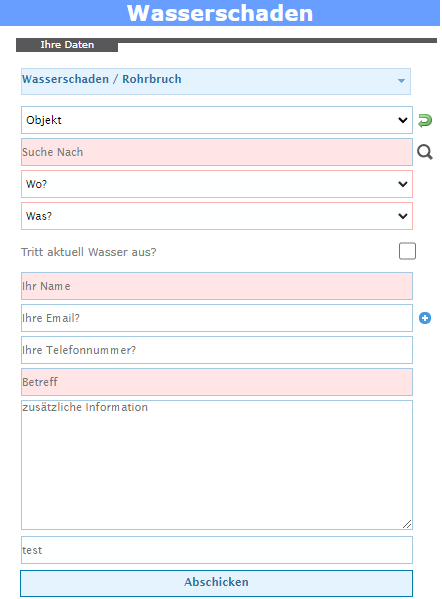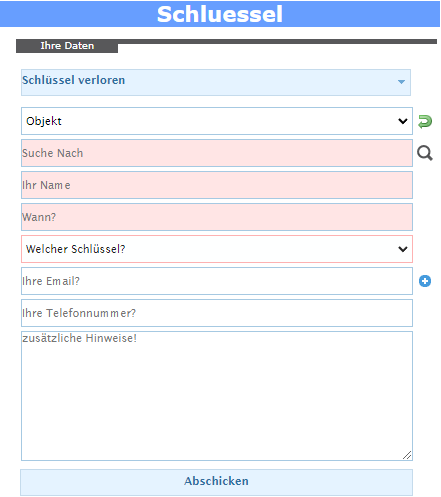Enter tickets with access data (user & password)
For the ticker "Login" access data to the software are required (license user or external users with login name and password). Users can then log in to the house manager via the normal access link and enter tickets in the menu item Tickets.
In this ticket system you have much more and more individual settings options.
You can create a ticket form for each use case that only requests the information from the reporter that you need for further processing.
Example of explanation:
You each create a ticket form adapted to report water damage and key loss.
In case of water damage, you may want Get an image of the damage caused by the report to estimate the extent.
Whereas an image is less effective with a lost key.
You can compile the ticket forms according to your needs.
You each create a ticket form adapted to report water damage and key loss.
In case of water damage, you may want Get an image of the damage caused by the report to estimate the extent.
Whereas an image is less effective with a lost key.
You can compile the ticket forms according to your needs.
Note:
You can also use both ticker variants in parallel.
Example of explanation:
For visitors who should be able to provide a message about cleaning performance or the condition of the foyer after a heavy rain shower, use the ticker Extern with its general information.
For internal operating personnel who should be able to provide reports of fallen and damaged fire extinguishers at their location, set up the ticker login with a special ticket form for internal fault notifications to operational facilities.
Administrators can configure individual ticket masks here:
Related Articles
How do user roles differ?
The role with the most rights is theAdministrator". This user has full read and write rights in the program. The role "The roleHead of“ has similar rights to the administrator, but theMenu items Do not see and edit users. These are reserved ...What is the difference between the ticker External and Ticker login?
TheTicker ExternalNo need credentials for your house manager. + Advantage: A large group of people can send tickets to you. The only requirement is a link (URL) to the ticket system. Disadvantage: Individual query masks can be created (e.g. key loss ...How do I set up email for my user?
As you have already found in the house manager, you will be able to send work certificates, performance certificates, etc. In order to enable the email sending of the respective user account, preparation of the respective user account is required. ...User management (general)
In the "User" menu item, you can assign access rights for your house manager. Distribution of users takes place into paid users and free users (guest access / external access). paid users By default, three (3) user licenses are included when ...Interfaces (APIs) for easier data exchange with third-party systems
An interface, also called API (Application Programming Interface), is a system that allows different software applications to communicate with each other and exchange data. By using our interfaces, you can seamlessly integrate your existing systems ...