Category I and Category II in House Manager
The creation of categories is not absolutely necessary for starting with the house manager. However, before creating and assigning tasks for the first time, you should think about assigning them to different categories.
Categories serve to group tasks in order to evaluate them more meaningfully in reports.
Categories serve to group tasks in order to evaluate them more meaningfully in reports.
For the award of category I are8 designationspossible.
Example of explanation:
At the end of the year, you would like to know what maintenance you carried out last year in object A. You can easily output this information with the help of the object reference (place), period and category.
At the end of the year, you would like to know what maintenance you carried out last year in object A. You can easily output this information with the help of the object reference (place), period and category.
Sample list of category I in options
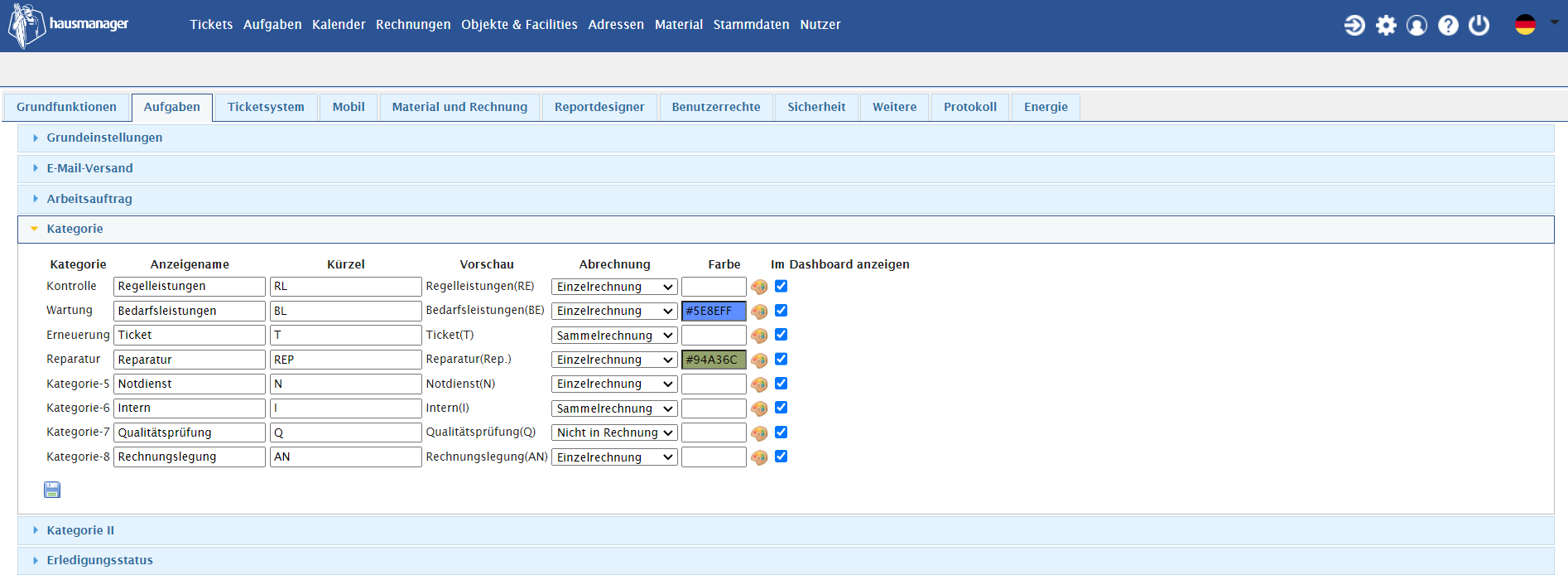
Category II (Cat. II) can be used to subgroup Category I. The use of categories II is voluntary and serves for detailed filtering of tasks.
If you cannot cover all necessary or desired filter categories by category I, choose for Kat. I General category names (example: control services) and specify them by category II.
Example of explanation:
In your company you would like to carry out an evaluation on various topics:
1. 1. Maintenance
2. 2. 2. Expertise and
3. 3. 3. Expert audits
4. Inspections
5. 5. Repairs
6. Tickets
7. Fleet Management
8. Quality Management
9. Standby service
10. Internal Affairs
In Category I, however, you only have eight fields available, which you can describe individually.
To display all filters, you also need Category II. Select the names of Category I so general that they can be described in more detail.
To display all filters, you also need Category II. Select the names of Category I so general that they can be described in more detail.
Example of explanation:
Category I:
Control services
matching categories II:
Maintenance
SK Exam
SV Examination
Inspections
Repair
Category I:
Control services
matching categories II:
Maintenance
SK Exam
SV Examination
Inspections
Repair
Category I:
Demand performance
matching categories II:
Insurance case
Disaster
Vandalism
Demand performance
matching categories II:
Insurance case
Disaster
Vandalism
Sample list of category II (in options)
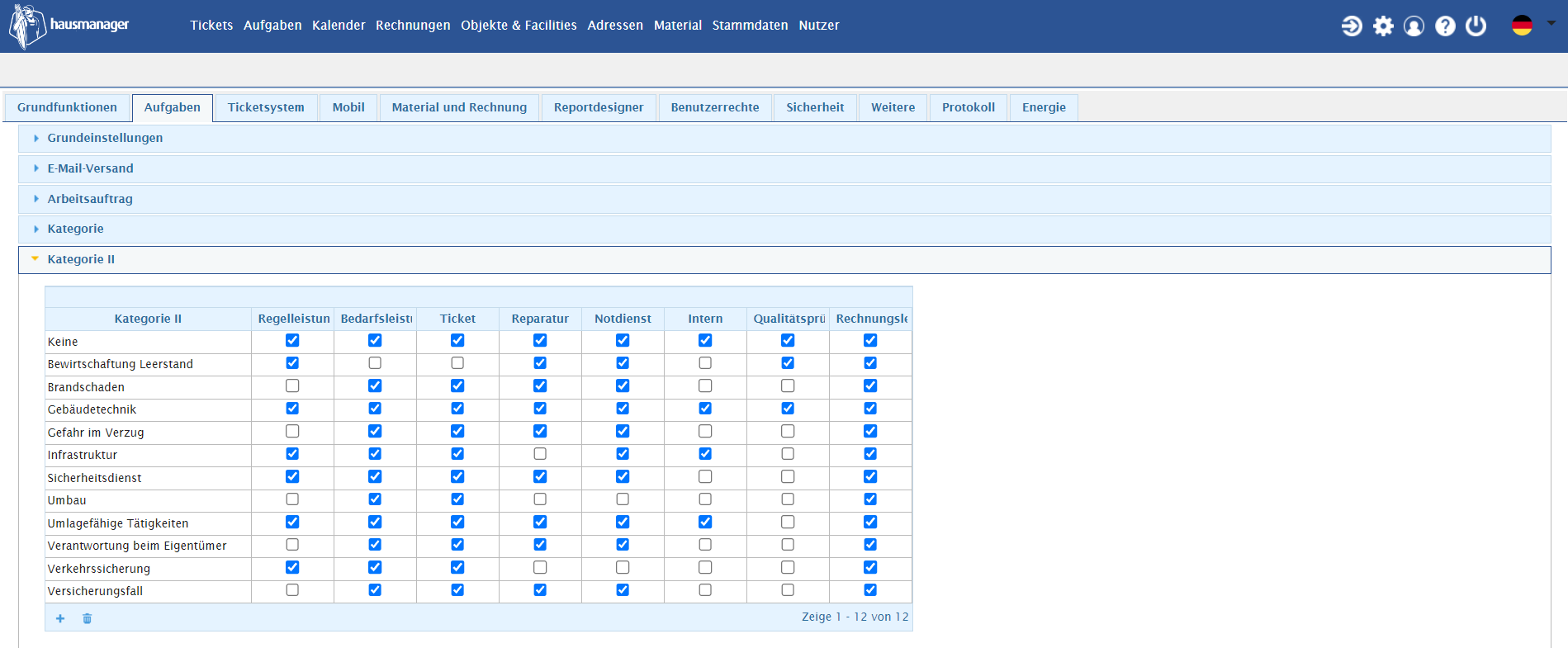
Please note:
You must perform these settings with a user created as an administrator in the system. Only with this user role can you work in the Options menu item and create service ranges and categories.
When delivering your house manager, you will receive an access that is already created as an administrator. You can find out how to enable/create user access in the "User" section.
Related Articles
Categories in the house manager
Category I The creation of categories is not absolutely necessary for starting with the house manager. However, before creating and assigning tasks for the first time, you should think about assigning them to different categories. Categories serve to ...Getting started with the house manager
Would you like to meet the house manager or have already acquired him and don't know where to start? We would like to give you an overview of the scope of functions and provide a guide to action with which you and your company can act as quickly as ...Perform quality checks in house manager
With the additional module "Quality management" you have the possibility to carry out so-called quality checks or quality checks with the app of the house manager. For example, it is possible to evaluate the quality of a cleaning service based on ...The technician app for house manager
The Technician app is the operational tool and the perfect complement to the main application. The TechnikerApp can be downloaded from all major app stores. The Android version of TechnikerApp is available in Google Play Store. If you're using iPhone ...Why am I logged out of the house manager?
When working with the house manager, it may happen that you are logged out of the house manager. This has two main causes: Longer break in the usage time of house managers. The security guidelines of the house manager lead to logout in the event of a ...